


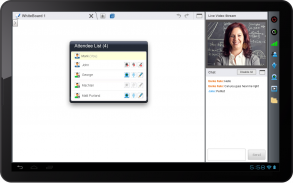
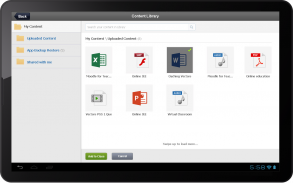


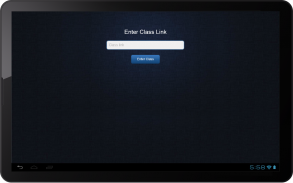

Virtual Classroom

Descrizione di Virtual Classroom
The Virtual Classroom App for mobile teaching and learning enables teachers and students to conduct and attend online classes, anytime, anywhere.
Install the Virtual Classroom App to access a wide range of easy-to-use and innovative teaching and learning tools that help you collaborate in the Virtual Classroom environment.
With the Virtual Classroom App, users can:
* Conduct and attend live classes
* Interact using live audio and video
* Add and delete whiteboard
* Use multiple whiteboards and tools
* Use Media Player to play audio and video files
* Transfer audio, video, and writing controls to attendees
* Access existing content in the Content Library
* Presenter can extend class duration while a class is in progress
* View and share files, including documents, presentations, and multimedia files
* Use the Raise Hand feature to ask questions
* Communicate using text chat
* Use Content & Presentation players to view and navigate documents / presentations
* View recordings of past classes
* Use Free Hand tool to annotate documents with various colors
* App invocation through browser
Simply use the live class or class recording link/URL to join a live class or access a class recording using the Virtual Classroom App.
For more information, visit http://virtualclassroomapp.com
L'aula virtuale App per l'insegnamento e l'apprendimento cellulare consente agli insegnanti e agli studenti di condurre e frequentare le lezioni on-line, sempre e ovunque.
Installare l'Aula App virtuale di accedere a una vasta gamma di insegnamento e di apprendimento facile da usare e innovativo strumenti che consentono di collaborare in un ambiente Virtual Classroom.
Con l'Aula App virtuale, gli utenti possono:
* Condotta e frequentare le lezioni dal vivo
* Interagisci con audio e video in diretta
* Aggiungere ed eliminare lavagna
* Utilizzare più lavagne e strumenti
* Utilizzare Media Player per riprodurre file audio e video
* Trasferimento audio, video e controlli di scrittura per i partecipanti
* Accesso contenuto esistente nella libreria Contenuto
* Presenter può estendere la durata classe, mentre una classe è in corso
* Visualizzare e condividere file, inclusi documenti, presentazioni e file multimediali
* Utilizzare la funzione Alza la mano per chiedere informazioni
* Comunicare utilizzando chat di testo
* Utilizzare Contenuto e presentazione ai giocatori di visualizzare ed esplorare documenti / presentazioni
* Guarda le registrazioni delle classi precedenti
* Utilizzare lo strumento mano libera per annotare i documenti con i vari colori
* App chiamata tramite browser
Basta usare la classe dal vivo o la registrazione classe link / URL per entrare in una classe dal vivo o accedere a una registrazione classe utilizzando la classe App virtuale.
Per ulteriori informazioni, visitare il sito http://virtualclassroomapp.com

























